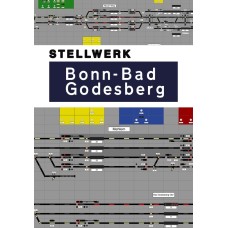System Requirements
Minimum
- Windows XP, Windows Vista or Windows 7 (32 Bit or 64 Bit Version)
- Intel Pentium 2.0 GHz or better
- 1GB RAM or more
- 200MB disk space
- Soundcard
Monitors
The simulation can run on a monitor with 1024×768 resolution, though we strongly encourage higher resolutions for a better simulation experience.
For optimal results, you might consider having a widescreen monitor. Multiple widescreen monitors are ideal.
Microsoft .Net Framework
This computer program uses the Microsoft .NET Framework. If this is not available, it will be installed upon installation of the application.
Recommended
- Windows Vista of Windows 7
- 4 GB RAM memory
- Good internet connection (Broadband)
- Monitor with at least 1650x1024 resolution. Ideal: 2 monitors
Here is a link to the location of this signal box from the OpenRailwaymap. This map provides current information.
The simulation may show a slightly different layout. This has to do with when the simulation displays the signal box.
https://www.openrailwaymap.org/?style=standard&lat=50.68264622520463&lon=7.15760350227356&zoom=16
PSB Bonn-Bad Godesberg (KBBG)
Anyone who thinks, "small is beautiful" may be wrong! The signal box of Bonn-Bad Godesberg is located in the densely populated city of Bonn.
Wedged in between Remagen and Bonn, Hbf, you'll have your hands full with 5 full barrier crossings and traffic with speeds up to 160 km/h while you ensure that the long distance trains arrive on time. Here, you are in a good position to improve traffic flow between Bonn and Remagen when congestion would otherwise happen. This signal box is suitable for beginners and experienced dispatchers alike. Bonn-Bad Godesberg includes Bonn-Bad Godesberg North, Bonn-Bad Godesberg, Bonn-Mehlem, and Neuer Weg. When doing Line Operations (Internet/LAN-play) with Remagen and Bonn Hbf, the dispatching experience is even more realistic!
Features
- Panel exactly modelled after the real signal panel according to design rules and regulations
- Train and shunt route setting as in real life
- Signal automation/fleeting using steering numbers
- Signal defects and anomalies
- Group buttons on the main panel
- Automatic block direction locking lights
- Automatic blocks (including Block 60 type of automatic block systems)
- Train Descriptor System ZNP801 for offering/accepting/refusing traffic
- Signal brightness (day/night brightness control of outside signals)
- Panel brightness (brightness control of items on the panel)
- Axle counters
- Subsidiary signal Zs 1
- Opposite track / wrong line signal Zs 6
- Can be linked up with Bonn Hbf for Internet/LAN play using the Dispatcher Supervisor (free)
Here are some of the items that the simulation offers:
- Mouse-movable, zoomable dispatching panel
- Working with multiple screens, if desired
- Tile observer (view individual tiles in a separate window, with the ability to make scale tiles larger or smaller)
- Train defects, delays, extra/unscheduled trains
- Advanced movement order system for managing at the vehicle level.
- Scenario system for loading specific simulation states (to challenge yourself, or to learn about specific interlocking features)
- Communication on a realistic radio/telephone system
- Communication with Internet/LAN partners when doing Line Operations
- View Line Operations (multiple stations) using Dispatching Supervisor
- Signal technicians to repair interlocking system malfunctions
- Surprises and unforeseen events which any dispatcher can expect to happen!
Bonn-Bad Godesberg is a part of Project Rheingold, which is the linking of many stations between Cologne and Koblenz on the busy left Rhine. These stations will be linkable using Line Operations (Internet/LAN play). The timetable of Project Rheingold recreates traffic from 1996.

Click on the image for a larger view
An Adobe Acrobat (PDF) manual is included, which describes basic operations.
For more detailed help resources and information, visit:
http://signalwiki.signalsimulation.com
The Dispatcher Supervisor is a free tool used to help people connect with one another so they can do Line Operations. You may also use it to view what other dispatchers are doing in their simulations.
http://www.signalsimulation.com/downloads/Supervisor.zip
The MultiPlayer client (also free) is used when several people want to dispatch the same simulation.
http://www.signalsimulation.com/downloads/StellwerkSimulatorMultiPlayer_3.zip
Bonn Bad Godesberg by the numbers…
- 33 switches
- 63 signals
- 102 track circuits
- 38 km total track length
- 128 routes
- 756 panel tiles
- 244 buttons
- 8 crossings, 5 of which are full barrier crossings
PSB Bonn-Bad Godesberg (KBBG)
- Brand: Signalsoft
- Product Code: 10000000013
- Cashback: 0.83€
- Availability: In Stock
- 19.99€
-
10.00€
Tags: psb, bonn-bad, godesberg, (kbbg), power, signal, box, simulations